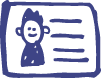CERTIFICATES
Windows Server Management
OVERVIEW
MCIT's Windows Server Management certificate is designed primarily for IT professionals who have some experience with Windows Server. In addition, it is designed for professionals who will be responsible for managing storage and computing by using Windows Server 2016 and who need to understand the scenarios, requirements, and storage and compute options that are available and applicable to Windows Server 2016.
- 45 hours
- Contact the Advisor
- Talk to an Advisor
Instructor led
KEY FEATURES
Get trained by industry Experts
Our courses are delivered by professionals with years of experience having learned first-hand the best, in-demand techniques, concepts, and latest tools.Official Certification curriculum
Our curriculum is kept up to date with the latest official Certification syllabus and making you getting ready to take the exam.Tax Credit
Claim up to 25% of tuition fees and education tax credit from your taxesDiscount on Certification Voucher
Upto 50 percent discount voucher will be provided.24/7 Lab access
Our students have access to their labs and course materials at any hour of the day to maximize their learning potential and guarantee success.
COURSE OUTLINE
Windows Server Management
This module presents the install a new Forest, Add/remove, upgrade DC from domain, Install AD DS and Understand RODC
This module helps you to create, copy, delete & configure users & computers, Manage inactive/disabled accounts and Automate unlocking of disabled accounts
This module helps you to create, copy, configure & delete groups & OUs, Understanding Group Nesting and Manage types of groups - Security, Distribution, Universal
This module helps you to understand & configure GPO Links, Configure Security Filtering, Force Group Policy update and define network drive mapping
This module provides you how to determine requirements & install DNS, Understand & implement DNS Forwarders and Understand DNS Root Hints & DNSSEC
This module helps you to create & configure DNS zones & records, Create primary, AD & secondary zones, Understand Stub zones and Understand & configure DSN Resource records
This module makes you to install and configure DHCP server, Understanding Authorization of DHCP server, Create and Configure a DHCP scope and Understand Superscope
This module helps you to understand & configure DHCP Options, reservations, Configure DNS options from within DHCP, Configure DHCP policies, Understand & configure PXE boot, Understand & configure DHCP relay agent and Configure & understand DHCPv6
This module provides and understand IPAM, Understand IPv4 and IPv6 address
This module helps you to configure IPAM manually, Configure Server Discovery, Create and Manage IP blocks and Ranges, Monitor utilization of IP address space and Determine Scenarios for using IPAM.
This module provides an understand and Implement network address translation and Understand and Configure routing.
This module makes you to implement remote access VPN, Implement Site-to-Site VPN, Understand VPN protocols, determine when to use Remote access vs Site-to-Site VPN, Understand and con, Implement remote access VPN, Implement Site-to-Site VPN, Understand VPN protocols, Determine when to use Remote access vs Site-to-Site VPN, Understand and configure Direct access and figure Direct access
This module provides an understand & configure RADIUS Server & Clients, Understand and Configure NPS templates, Configure RDIUS accounting and Configure network Policies for VPN and wireless and wired Clients
SKILLS ACQUIRED
WHO SHOULD APPLY?
While we encourage all interested applicants to apply, to enter our certification program you must be :
Interested in gaining IT knowledge and enter into real world IT domain, switching carears in IT or applying for entry level positions
Official Windows Server Management certification.
Upon completing this cerification course you will:
- Receive an industry-recognized certificate from MCIT.
- Be prepared for the official Exam Windows Server Management Certification.