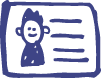CERTIFICATES
Data Visualization and Reporting Tool (Power BI)
OVERVIEW
The Data Visualization and Reporting Tool course is designed to equip participants with the essential skills and knowledge needed to effectively utilize Microsoft Power BI for data analysis and visualization, combined with a strong foundation in statistical concepts and techniques. This course provides a comprehensive understanding of both statistical methodologies and the practical application of Power BI for making data-driven decisions. After completing this course, students will be able to create reports, KPIs and dashboards using Power BI, the latest reporting technologies, and methods.
- 11 August 2025
- 45 Hours
- Contact the Advisor
- Talk to an Advisor
Schedule: Monday, Wednesday, Friday - 18h00 to 21h00
KEY FEATURES
Get trained by industry Experts
Our courses are delivered by professionals with years of experience having learned first-hand the best, in-demand techniques, concepts, and latest tools.Official Certification curriculum
Our curriculum is kept up to date with the latest official Certification syllabus and making you getting ready to take the exam.Tax Credit
Claim up to 25% of tuition fees and education tax credit.Discount on Certification Voucher
Upto 50 percent discount voucher will be provided.24/7 Lab access
Our students have access to their labs and course materials at any hour of the day to maximize their learning potential and guarantee success.
COURSE OUTLINE
Analyzing Data with Power BI
This module introduces the basic probability formula and expected values, covers frequency and events with their complements, and explores fundamental concepts of probability distributions, including types, characteristics of discrete (like Bernoulli, Binomial, Poisson) and continuous distributions.
This module covers the diverse types of data and levels of measurement, exploring visualization techniques for categorical variables and frequency distribution tables for numerical ones. It delves into histograms, cross tables, scatter plots, and statistical measures like mean, median, mode, skewness, variance, standard deviation, coefficient of variation, covariance, and correlation coefficient, providing a comprehensive understanding of data analysis and visualization techniques.
In this module, students explore distributions' nature, including normal and standard normal distributions, emphasizing their shapes and characteristics. The module covers the Central Limit Theorem's concept, highlighting how sample means tend toward normality in larger samples. Additionally, it focuses on standard error's role in gauging sample statistic variability and introduces estimators for deriving population parameters and obtaining estimates.
In this module, students explore the concepts of rejection regions and significance levels in hypothesis testing. They delve into tests for the mean with known and unknown population variances, considering both independent and dependent samples. The module covers diverse scenarios, providing tools for hypothesis testing concerning means in various population settings.
In this module, students explore Business Intelligence's fundamentals, scenarios, and evolving trends, delving into diverse project roles and enterprise data models. The curriculum covers data analysis essentials, encompassing sources, queries, transformations, and visualization techniques, including demonstrations on importing data using Power BI Desktop. Additionally, it introduces data visualization concepts, focusing on charts, cards, maps, tables, tree maps, and formatting for effective data representation.
This module provides an insight into Self-Service BI, covering its trends and considerations amidst the data explosion. It outlines the limitations of Managed Enterprise BI while emphasizing factors like data access, reliability, user expertise, and the role of data stewards in Self-Service BI. Additionally, it explores Microsoft's tools—SQL Server Reporting Services, Excel, SharePoint Server, and Power BI Desktop—culminating in a demonstration on publishing a report using the Power BI Service
The module introduces Power BI, spanning PowerBI.com, Power BI Report Server, and Power BI Desktop for report and dashboard creation. Students delve into designing reports and dashboards, showcased through a demonstration using Power BI Desktop. It covers the Power BI Service, focusing on licensing, tenant management, datasets, row-level security, content packs, and natural language queries. The module culminates with a demonstration on creating a content pack, offering a comprehensive understanding of Power BI functionalities and deployment.
This module begins by showcasing Excel's utilization as a data source for Power BI, covering file connections, importing, and publishing data to Power BI. It elaborates on updating files, data refresh, and demonstrates importing files from a local folder. The curriculum extends to the Power BI Data Model, emphasizing its structure, data relationships, and optimization for reporting. It explores hierarchical structures, how to create them, and includes a demonstration illustrating the creation of a hierarchy within the data model. Overall, it provides a comprehensive understanding of leveraging Excel and constructing efficient data models in Power BI.
In this module, the focus lies on utilizing databases as data sources for Power BI, including SQL Server and other available data sources, incorporating the R Script Data Connector. A demonstration showcases the process of importing data from SQL Server. The curriculum also delves into the Power BI Service, highlighting data configuration for Q&A, content pack creation, and group establishment. It culminates with a demonstration illustrating data querying through Q&A, providing comprehensive insights into leveraging diverse data sources and functionalities within Power BI.
In this module, the focus is on Power BI Desktop queries, emphasizing the Query Editor's functionalities, applied steps, and the Advanced Editor for data shaping. It covers the nuances of shaping and formatting data, along with transforming data using the Query Editor, exemplified through a demonstration. The curriculum extends to combining and merging data, showcasing the addition and shaping of data from the internet. Overall, the module provides comprehensive insights into utilizing the Query Editor and shaping data effectively within Power BI Desktop.
This module introduces relationships in Power BI, covering their definition, creation, and understanding cardinality and cross-filter direction. A demonstration showcases how to view relationships within Power BI. The curriculum extends to DAX queries, explaining DAX's nature, syntax, functions, and context, illustrated through a demonstration highlighting row and filter contexts in DAX formulas. Furthermore, it covers calculations and measures, including calculated columns, tables, and measures, exemplified by creating them using DAX in a demonstration. Overall, the module offers comprehensive insights into establishing relationships and utilizing DAX for powerful calculations in Power BI.
In this module, the focus is on creating Power BI reports, covering page layout, formatting, and incorporating multiple visualizations, including charts, geographic data, and histograms. A demonstration showcases the addition of visualizations to a report. The curriculum extends to managing a Power BI solution, encompassing the Power BI Admin Portal, Service, and Desktop settings, along with dashboard and report settings. It culminates in a demonstration illustrating the creation of featured questions, providing comprehensive insights into report creation and Power BI solution management.
SKILLS ACQUIRED
WHO SHOULD APPLY?
While we encourage all interested applicants to apply, to enter our certification program you must be :
Interested in gaining IT knowledge and enter into real world IT domain, switching careers in IT or applying for entry level positions
Data Visualization and Reporting Tool (Power BI) certification.
Upon completing this cerification course you will:
- Receive an industry-recognized certificate from MCIT.
- Be prepared for the official Microsoft Power BI - Data Analyst (PL-300) certification.
INSTRUCTOR SPOTLIGHT